
It's been 8 months since the last update of Google Page Rank, a system that was updated every 3-4 months for the last few years.In this post we ask why, first a little on the Little Green Page Rank Bar.
Page Rank Has Since Updated, details here -
Google Page Rank UpdateGoogle Page Rank is something you will have often heard me mention here on Spice Up Your Blog.Page Rank is an algorithm Google use to rank pages on the Internet by importance.Going from 0 to 10 with a page rank 10 being the highest, page rank exists in two ways.Firstly there is an internal page rank kept by Google, this page rank is only known by Google, is constantly updated and is used with lots of other factors to determine a pages importance.The importance Google place in a page will of course effect where that page appears in
search results.Secondly there is the visible page rank or toolbar page rank.This is page rank that anyone can see, is updated every few months and can be seen on the Google Toolbar.
If you have the Google Toolbar you may have seen the separate little Green Bar that fills to display the page rank.There are a number of other ways to check the page rank of a page.You can use sites like
PRchecker to generate the page rank of any page and you can even have a gadget on your blog that will display your page rank to your visitors.Remember every page on a website or blog will have it's own page rank.Unlike Alexa Rank that gives the same Ranking for every page in a domain, Page rank Gives the Home Page and every other page an individual rank.
Page Rank Update
OK with that out of the way here is the question, why has Google Toolbar Page Rank Not been Updated since April 2010 (8 Months At The Time Of Writing).Google had been updating Page Rank every 3 to 4 months and the last 2 years seen an overall update at the turn of the year.
Firstly, Google seem to regret ever making Page Rank available to the public.If you believe what you read (Or what i read) they play down the importance of Toolbar page rank.This has lead to talk of Google giving up or phasing out Toolbar page rank.Secondly, the patient for Page Rank is actually owned by Stanford University.Google has exclusive licensing rights to Page Rank from 2003 to 2011, so this year unless Google take action others could also use the page rank formula.The actual patent expires in 6 years 2017.So will this force the hand of Google and make them give it up, or could we have "Google Page Rank", "Yahoo Page Rank" and "Ask Page Rank" ?
Google tell us Page Rank is not that important after all and they may be losing the system altogether.For me that stinks a little...
Page Rank Importance
Page Rank has been a visible sign of progress for Bloggers, seeing the page rank of your pages increase let you know you were going in the right direction.Yes it may not be hugely important in the overall picture but it was something.Why do we check our stats three times a day, why do we check the number of Rss subscribers daily, why do we check our social Followers or Fans ?
All these are visible markers of progress that give Bloggers especially new Bloggers reassurance that they are heading in the right direction.Getting 5 new Rss Subscribers is not a big deal to a Blog with over 500 but going from 10 to 15 is an injection for newbies.In the same way having your page rank jump helps give some extra drive.
There is still talk of Page Rank being updated this month and some people have reported seeing internal pages (Post Pages For Blogs) being updated in the months since the last overall Update.Either way i think Google should let us know whats going on.Important or not important in the bigger picture, in the smaller picture Google Page rank helps attract Advertisers, Contributors, Return Visitors, Subscribers, Followers and feeds our Egos !
Subscribers And Followers You Ask - Why is the
Feedburner Gadget with the number of subscribers displayed on blogs with big subscriber counts ? Surely the number of subscribers wont effect your decision on whether you should subscribe.Why do many of these blogs also show the number of
Twitter followers ? Because these factors help show the credibility of a blog and so does Page Rank.If ten thousand people subscribe it must be good, if the page rank if 5 it must be good.
I think Page Rank should be updated or Removed completely as the current page rank displayed is not accurate.The lack of news from the large SEO websites leads me to think we will see an update soon but will that be the last, what do you think ?
Drop Your Comments, Views And Questions Below.

 Guest Post By :
Guest Post By : 



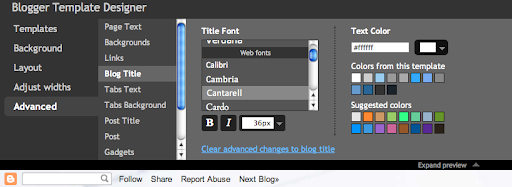


 We all know how popular the Twitter Count Buttons are as we see them on the majority of blogs.They are the small button you can click to share a post on Twitter and they also display the number of times the post has already been shared.The button you see on most blogs and the button i showed you how to add to Blogger in a previous post is from Tweetme.While that button does exactly as you expect in allowing readers to share your posts on Twitter and display the number of shares a newer button from twitter does even more.
We all know how popular the Twitter Count Buttons are as we see them on the majority of blogs.They are the small button you can click to share a post on Twitter and they also display the number of times the post has already been shared.The button you see on most blogs and the button i showed you how to add to Blogger in a previous post is from Tweetme.While that button does exactly as you expect in allowing readers to share your posts on Twitter and display the number of shares a newer button from twitter does even more.



 Guest Post By :
Guest Post By :  I was recently contacted by a disgruntled Blogger telling me they had been using the Minima Stretch template, decided to try a custom template and wanted to switch back.Since Blogger launched the
I was recently contacted by a disgruntled Blogger telling me they had been using the Minima Stretch template, decided to try a custom template and wanted to switch back.Since Blogger launched the 



 A blog post, at its best, is a carefully constructed body of work where each of its parts work together to convey information that is attention-grabbing, entertaining, and enticing—a good post bodes well for the blog as a whole and keeps new readers coming back for more. Constructing a
A blog post, at its best, is a carefully constructed body of work where each of its parts work together to convey information that is attention-grabbing, entertaining, and enticing—a good post bodes well for the blog as a whole and keeps new readers coming back for more. Constructing a  In this post i have a neat Blogger design tip for your blog.With just a small snippet of Html code we you can add an icon beside the titles on your Blogger sidebar gadgets.This looks great and also helps helps your sidebar appear less cluttered.You can add any icon you like the only restriction will be the size of the image you use as it needs to be similar in size to the Title Text size.So lets look at a demo i created, i have added a simple Green Star Icon beside the titles in the demo.
In this post i have a neat Blogger design tip for your blog.With just a small snippet of Html code we you can add an icon beside the titles on your Blogger sidebar gadgets.This looks great and also helps helps your sidebar appear less cluttered.You can add any icon you like the only restriction will be the size of the image you use as it needs to be similar in size to the Title Text size.So lets look at a demo i created, i have added a simple Green Star Icon beside the titles in the demo. In some of the more recent posts i have been looking at Search Engine Optimization (SEO) and making your blog better equipped for Search Engines.Google and the other leading search engines want to find and index your blog and have become very advanced at their methods but there is lots you can do to help them help you.As i mentioned before many of the blogs i visit are very poorly set up for SEO.I'm not talking about any advanced techie stuff that could go straight over your head but just basic steps anyone can take.
In some of the more recent posts i have been looking at Search Engine Optimization (SEO) and making your blog better equipped for Search Engines.Google and the other leading search engines want to find and index your blog and have become very advanced at their methods but there is lots you can do to help them help you.As i mentioned before many of the blogs i visit are very poorly set up for SEO.I'm not talking about any advanced techie stuff that could go straight over your head but just basic steps anyone can take. Flickr is a very popular service among Bloggers and as well as being an Image hosting service Flicker works like a social network.Many Bloggers like to display their latest Flickr photos and videos in their Blogs sidebar or footer, I'm sure you have seen Flickr gadgets on some of your favorite blogs.In this post i will show you how you can have an Awesome Flickr stream on your blog that uses Flash Animation to constantly scroll through your images.As well as having the option to display Images from your Flickr account you can choose to display images from all Flickr accounts via key words and tags.You also have the option t create a standard html gadget that will simply display some of your most recent uploads.
Flickr is a very popular service among Bloggers and as well as being an Image hosting service Flicker works like a social network.Many Bloggers like to display their latest Flickr photos and videos in their Blogs sidebar or footer, I'm sure you have seen Flickr gadgets on some of your favorite blogs.In this post i will show you how you can have an Awesome Flickr stream on your blog that uses Flash Animation to constantly scroll through your images.As well as having the option to display Images from your Flickr account you can choose to display images from all Flickr accounts via key words and tags.You also have the option t create a standard html gadget that will simply display some of your most recent uploads.
